Google Adsense Publishers:
Google is listening to those of you who need more ideas on monetizing your website with Google Adsense. They are beginning a series of youtube videos with tips from the Google Experts themselves. The first tip seems very simple, yet can be easy to overlook: Make your ads bigger and earn more money.
Ten Reasons Bigger Ads will lead you to more $$$
1. People can see you ads better.
2. Adwords buyers tend to purchase the bigger ad spaces, so if you are only using small ad units, you might be missing out on important ads that could possibly be earning you a higher Earnings Per Click Ratio.
3. Bigger is Better.
4. The ads stand out more from the content and are easier for people to find.
5. Think of the ads as gas guzzling SUVs vs fuel efficient small cars; it costs more money to fill the bigger car, or more money to buy a bigger ad; small car/ad = small profit.
6. Banner ads: a favorite of advertisers, and they only come in large formats
7. Go big or go home.
8. Bigger percentage of screen space for ads = Bigger click amount
9. Bigger ad units allow more ads to be shown in the same unit, and there is more of a chance of website users finding the answer to what they are looking for.
10. Bigger ad units ad more incentive for advertisers to want to advertise on your site, because there is a better chance of being seen.
Check out more on the Google Adsense Blog
Inside AdSense: Optimisation Essentials (Part I)
Monday, November 10, 2008
Inside AdSense: Optimisation Essentials (Part I)
Posted by
Unknown
at
8:28 AM
2
comments
![]()
Wednesday, June 4, 2008
BH Photo/Video Affiliate Program
Does your website cater to electronics lovers? Have a camera you'd love to write a review about? Enjoy blogging about flat screens, computers, and camera tripods? Want to make money while doing this? Then join the affiliate program from BH Photo Video.
Here's some info from them:
B&H Affiliate Program
Join today and begin earning commission on every product we sell!
No cost to join.
Monthly commission.
Low minimum payout of $20.
Ready to use banners.
Reports include items sold.
We’ll Pay...
2% for the 1st three (3) months.
3% on all products after three (3) months! Email your account manager for details and eligibility.
Minimum Requirements.
To better insure the best possible program, please be sure to meet the following:
Multi page website.
Fully functioning website.
No broken links.
Over 500 monthly visitors.
Posted by
Unknown
at
10:24 PM
1 comments
![]()
Labels: BH Photo Affiliate Program, BH Photo/Video, bhphoto.com, Cash Online, Electronics Affiliate Programs, monthly commission, website sponsorship opportunity
Thursday, April 3, 2008
Joel Comm Adsense Secrets #8 - Content-Based Sites
There are many different types of content-based sites that can be used to generate revenue with Google AdSense. In segment #8 of my presentation, Joel provides an overview for you.
Google Adsense Video Lessons 1 2 3 4 5 6 7 8
Posted by
Unknown
at
9:40 PM
1 comments
![]()
Labels: advertising, adwords, Google Adsense, marketing, money, pay per click, ppc
Joel Comm Adsense Secrets #7 - Blogs & Google Adsense
Blogging is a great way to make money with Google AdSense. In part 7 of Joel's AdSense presentation, you will learn how to get started in just a matter of minutes.
Google Adsense Video Lessons 1 2 3 4 5 6 7 8
Posted by
Unknown
at
8:49 PM
1 comments
![]()
Labels: advertising, adwords, Google Adsense, marketing, money, pay per click, ppc
Adding Adsense to Google Blogger Blog
In this video we show you how to add adSense ads to your your google blog to start earing money from your Google Blogger Blog.
Posted by
Unknown
at
8:24 PM
0
comments
![]()
Labels: advertising, blog colors, blogging, google, marketing, pay per post, sem, seo
Sunday, March 23, 2008
How to Make Money - Sell on Ebay and Sign Up
Most people don't realize what a great resource ebay can be to make money on the internet. If you don't have an ebay account, get one now by clicking above. You can generate money very quickly by listing items you own for online auction.
To list or sell an item on ebay you'll need:
The Item for Sale
Digital Camera
1. Register for an ebay seller's account (Simple, Quick, and Easy)
2. Take a few photos of the subject for sale using good lighting and keeping other objects out of the background. A plain black or white background is best.
3. Load the digital file of the best photo or photos onto your computer desktop.
4. Click the sell button in the upper right of your "my ebay" page
5. Fill out the info about your item and upload photo or photos to ebay
6. Your Item is listed.
7. Most auctions last for 7 days (You Can Choose how many when selling). After your item sells you'll receive an email detailing the payment status and address to ship the item to. You can select to receive payment by Paypal, Check, Money Order, or Cashier's Check
8. Now you got paid, and all you have to do is ship the item!
9. Sell another item and make more money with Ebay.
Posted by
Unknown
at
11:38 PM
1 comments
![]()
Labels: ebay, How to Make Money, how to sell with ebay, online auction, online classified, sell your item, seller account, what is ebay
Wednesday, March 19, 2008
Amazon Affiliate Program - Make Money from Amazon.com

The Amazon Associates Program is a way to refer people to Amazon.com and earn a profit from what they buy. All you need to join is to have your website approved by Amazon.com staff. Then you will receive a link to sign in for your first time. Amazon uses a system of complex Links & Widgets to help you set up your webpage or blog for referral income opportunities.
There are a total of 19 Widgets to Produce Amazon ads from:
Your Video Widget - Add product links to the videos you already post on your web page!
Deals Widget - Showcase the hottest deals from Amazon on your web page. Delight your viewers with the Deal of the Day, Lightning Deals or Our Best Deals from across Amazon.
Unbox Videos - Show studio previews for a huge range of recent and classic movies or tv shows avaliable from the Unbox video download service.
Slideshow - Make elegant slideshow widgets out of images chosen from products across the entire Amazon catalog - CD cover art, DVD's, books, anything!
Product Cloud - Take tag clouds one step further by showing Product Clouds - clusters of product titles relevant to your page.
My Favorites - Express yourself by recommending and commenting on products from Amazon.com. Let everyone know how you feel and what you like!
Wish List - Show your Amazon Wish List in a widget and let everyone know what you like. Or show your friend or relatives Wish List to help plan a special occasion.
Quick Linker - Quickly and easily link to relevant Amazon.com products as you write your blog posts or page content by including custom HTML tags as you type.
Search - Let your readers find and explore interesting products from Amazon.com without them leaving your site.
Kindle Chicklet - Is your content available on Amazon Kindle? If so, place this Kindle Chicklet next to your other RSS chicklets or elsewhere on your site to let Kindle device owners know
aStore Widget - With aStore widgets, you can display products from your aStore. You can add aStore widgets to various pages of your website and drive traffic to your aStore.
Product Links - Link to specific products in our catalog. Also, power up your Product Links with Product Previews by Amazon!
Product Previews - Have you ever wondered how to give visitors to your site more information about the Amazon products you merchandise - without taking up more space? Or how to keep visitors on your site until they're ready to buy? If so, Product Previews is the product for your site!
Text Links - Satisfy your inner wordsmith, and link to favorite destinations, search results, or any other page on Amazon.
online money
Context Links - Automatically identify and link contextually relevant phrases within your content to Amazon products.
Omakase - Leave it up to us! Automatically feature ideal products based on Amazon's unique knowledge about what works for your site, for your users and for the content of your page.
Banner - Use an Easy Link to feature a variety of Amazon.com promotions or select a promotional banner to feature specific product categories.
Search Box - Enable your visitors to search the Amazon.com catalog by placing product search boxes on your Web page.
Recommended Product Links - Automatically feature products based on product categories or keywords.Sign Up for Amazon Affiliate Program
Posted by
Unknown
at
11:04 PM
0
comments
![]()
Labels: Amazon Affiliate Program, Amazon sales team, amazon.com, bookstore, how to use, money online, Sign Up
Monday, March 17, 2008
Joel Comm #6 - Lesson How to Make Money with Google adsense
Learn the secrets to making money with Google AdSense. In part #6, Joel explains the different ways to make money with AdSense. Follow his lessons and you're on the way to making a lot of cash.
Google Adsense Video Lessons 1 2 3 4 5 6 7
Posted by
Unknown
at
8:12 PM
1 comments
![]()
Labels: Google Adsense Lesson, lot of cash, making money, online blog money
Monday, March 3, 2008
Google Adsense Lesson 5: with Joel Comm
AdSense Secrets Live with Joel Comm #5
What is the value of a penny? Joel Comm demonstrates how the penny gets no respect, but deserves it. In part #5 of his AdSense presentation, you'll discover why. Its another web episode from the self-proclaimed Google Adsense Guru. Follow along with his whole course free.
Google Adsense Video Lessons 1 2 3 4 5 6 7
Posted by
Unknown
at
11:20 PM
0
comments
![]()
Labels: Google Adsense, job online, joel comm, Lesson 5, online money, value of money
Sunday, March 2, 2008
Google Adsense Lesson 4: with Joel Comm
Learn the secrets to making money with Google AdSense. In part #4, Joel Comm talks about his AdSense history. From just a few dollars each day to over $500/day in AdSense revenue. Imagine raising your adsense revenue from what it is today to hundreds. If you stick with these lessons, you'll have a much greater chance and understanding of what it takes to get adsense money to start entering your piggy bank.
Google Adsense Video Lessons 1 2 3 4 5 6 7
Posted by
Unknown
at
11:20 PM
0
comments
![]()
Labels: Google Adsense Lesson, increase wealth online, joel comm
Google Adsense Lesson 3: with Joel Comm
In June 2003, Google singlehandedly breathed new life into the web when they introduced their AdSense contextual advertising program. What is Google AdSense? Find out in part 3 of Joel Comm's Lessons on how to make real cash with the internet.
Google Adsense Video Lessons 1 2 3 4 5 6 7
Posted by
Unknown
at
10:38 PM
0
comments
![]()
Labels: Adsense tips, Google Adsense Lesson, joel comm, making money, secrets of online
Google Adsense Lesson 2: with Joel Comm
Google Adsense Lesson 2: with Joel Comm
Learn the secrets to making money with Google AdSense. In Part 2, you'll learn about Google and their AdWords program. Google adwords and adsense are like yin and yang, without each other neither could exist. Adwords provides advertising for people with products or services to offer and adsense organizes those ads for website publishers to put onto their webpages, blogs, or wherever the choose. Its part of the amazing way the internet allows people to actually make money if they are willing to do the research or listen to experts such as ourselves and Joel Comm, who is a highly respected figure on moneymaking online.
Google Adsense Video Lessons 1 2 3 4 5 6 7
Posted by
Unknown
at
9:05 PM
2
comments
![]()
Labels: adsense technique, Google Adsense Lesson 2, joel comm, money making with adsense
Thursday, February 14, 2008
Money vs. Wealth, How do they relate? How Can I make more Wealth?
Read This a great essay by Paul Graham on the creation of wealth. Its a real motivator message to those trying to go out there and create money for themselves by working hard. He mentions ways in that he thinks people who work through computers have tremendous opportunity to create new things and money for themselves. It seems that Paul is a social scientist, and one who has studied the creation of wealth and property. This reading should inspire you to start using the information provided within this blog for the betterment of your cash flow. Start making more wealth now!
Posted by
Unknown
at
11:12 AM
0
comments
![]()
Labels: create assets, How Can I make more Wealth?, How do they relate, money making activities online, Money vs. Wealth
Saturday, February 9, 2008
How Does Metacafe Work to Make You Money?

How Does Metacafe Work to Make You Money? That question is answered here.
Metacafe is a video sharing site where it pays to make quality internet video content and share with fellow Metacafe users. The way Metacafe works is once your film is uploaded, fellow Metacafe users begin to rate your film on a 5 star scale. If you receive high ratings, the movie jumps to the top of the charts, and you get a bunch of views. In order to get paid for your video content, you need to submit your content to the producer rewards program. If it is accepted as original content, then it is entered into the producer rewards program where you can begin to earn yourself some cash. Once your movie has reached 20,000 views, Metacafe pays you $100, which is equal to $5 for every thousand views. This is a significant amount considering your video could easily reach 500,000 views overnight if it becomes popular.
Last Years top earning video earned over $28,000 for one 5 minute stunt video. People such as Idonothingallday film stupid things like girls walking down the street and earn top dollar simply by uploading their content. Kipkay specializes in scientific content and how-to videos. Sometimes he even earns $2000 or more in a single week. Another hit is how-to magic tricks and bar tricks to win you money. If you have any talent or original ideas, chances are you can make money on Metacafe.
Posted by
Unknown
at
11:13 PM
0
comments
![]()
Labels: cash from video, how metacafe works, making money with video, metacafe information, web video
Sunday, January 20, 2008
Google Adsense - What Clicks Pay More?
Reprinted from The Triangle Technical Journal
In business, cash is king – and the ability to generate it while you sleep is golden. As professionals, we should always be open to innovation and on the lookout for new (and of course, appropriate) revenue streams. Thinking along those lines, we've been investigating the merits of the Google AdSense program.
Google AdSense is a program that enables website publishers to serve ads precisely targeted to the specific content of their individual web pages. Essentially, publishers serve text-based Google AdWords ads on their sites; advertisers then pay Google for every “click-through” to their sites; and Google pays the publishers a “commission” for clicks on those ads. But wait – First, what are Google AdWords you ask? Google AdWords, predecessor to Google AdSense, is a self-serve program that allows advertisers to create their own ads and select keywords and phrases to bid on – basically, it’s a Pay-Per-Click (PPC) setup. Advertisers can specify if they want to appear in Google’s Search Engine Results Pages (SERP’s) and/or on participating publisher sites.
Initially, the Google AdWords program worked very well, but Google saw a problem on the horizon. With the rising demand for the ads increasing, they realized that soon they would not be able to display enough ads to maximize the full potential of the Google AdWords program. It became quickly apparent that if they relied only on the pages of Google to display the ads, the total number of ads they could serve would be limited by the number of search results page views. So Google took the next logical step and began to seek partners to syndicate the ads – and hence, the Google AdSense program was born. Using AdSense, Google was now able to distribute their AdWords across an incredibly wide assortment of sites, sealing the program’s ability to continue to grow and earn revenue.
The premise behind the Google AdSense program is that users will benefit from more relevant ads and publishers can maximize the revenue potential of their websites. According to Sergey Brin, co-founder and President of Technology at Google, “Google AdSense improves the overall web user experience by bringing relevant, unobtrusive, text ads to web pages rather than disruptive, unrelated ads such as pop-ups and animations. By providing website publishers with an effective way to monetize content pages on their sites, Google AdSense strengthens the long-term business viability of content creation on the Web.”
Google breaks AdSense down into three free programs:
the regular AdSense program – which offers participating publishers 10 different fonts and colors to match their websites
a premium program for publishers with more than 20 million page views or 5 million search queries per month – which offers the following benefits:
a Google sales representative and account manager
flexible ad formats
advanced filtering
optimization assistance
additional monetization options
enhanced technical support
a program for domain name registrars and resellers.
So how much can a publisher earn from the Google AdSense program? Basically, it’s limitless – it depends entirely upon the niche your website fills. Revenue generation is also dependent on a number of factors:
The number of pages viewed per day
The topic of your content
The price paid by the advertiser for each click
The number of people who click on the ads
In order to maximize AdSense earnings, some tips include:
Use the right ad format and placement. For example, choose the vertical – not horizontal – format to display your AdWords. This format is recommended, because not only have users become “banner blind” to the horizontal format, but by using the vertical format on its own site, Google has already “trained” users to click on relevant text ads using this format.
Whenever possible, use higher paying keywords. If you are not sure which keywords pay more, then go to Overture.com and use the View Bids Tool to see what different advertisers are paying on Overture for each keyword. Granted, there will be pricing differences between Overture and Google – but it will give you a general idea of what keywords will pay more than others.
But do NOT create pages on unrelated keywords just because they pay more. Remember that the Web is built on trust and such devious actions undermine not only that trust but also the quality of information offered to users.
Create and maintain a quality site with lots and lots of relevant and very clearly focused content.
Do not cheat. Do not click on the AdWords displayed on your own site to increase your revenue. Google frowns on this – not to mention that Google has some of the brightest engineers around and you will most likely be caught and expelled from the AdSense program.
Once you’re up and running, Google will issue payment on a monthly basis when revenues reach at least US $100 or more. If the site has earned under that, the balance is rolled over to the next month.
To participate in the Google AdSense program, website publishers can sign up for Adsense by clicking the link on the links area of our page. Google’s editorial team will review each publisher application to ensure that the site meets editorial guidelines. Once approved, the publisher will activate the service by logging into her account and cutting and pasting a small piece of HTML into her web pages or ad server. Once the program is activated, a publisher can monitor ad performance through detailed online reports 24 hours a day, seven days a week. The reports include such information as: exactly how many times the ads have been shown and on what dates, as well as how many clicks were registered and what amount of money they generated. Google’s editorial team also monitors each participating site on an ongoing basis.
So what’s the potential of such a program? According to e-commerce experts, the online search advertising business is projected to surge to more than $5 billion by 2008, up from $2.7 billion in 2004. And to think, that’s revenue we can make in our sleep.
Posted by
Unknown
at
5:55 AM
0
comments
![]()
Labels: Adsense tips, blogging, Google Adsense, monetize website, what clicks pay more
Friday, January 18, 2008
Make Money with a Blog and Google Adsense - The Best Template & Colors to use
I started off making websites with a goal of fun and entertainment, looking for a way to expose my ideas to the world. With this goal, I started working hard on my websites making them colorful and good looking. This may have paid off for the artistic look, but I wasn't making any money from the ads that I posted on my website through Google Adsense, Linkshare, Commission Junction, and other affiliate programs. My site began to take on a form of its own, and the ads were placed where I could fit them in.
Then one day it hit me. "Why isn't there social scientists who study colors and ad placement on the internet, and if there were, could they give me advice on fixing up my site to get more clicks and make more money from my site. So I did some research on the best placement for ads on a webpage and blog and here's the first tip I discovered:
AD PLACEMENT IS KEY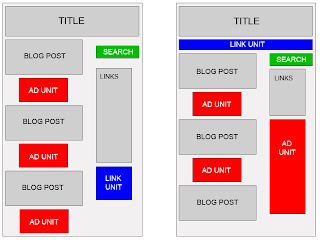
The Grey area is where your content goes. The Red area is the optimal Ad Unit placement area. The Blue regions are where you place Ad Link Units (*Not the same as ads). The Green area is where you should put a Google Searchbox.
Adsense provides 3 main ways to make money:
1. Ad Unit - When someone clicks, you make money (Can use up to 3 per page)
2. Ad Link units - A click sends the web surfer to a page of relevant ads, where they must click an ad to make you money. (Can use up to 3 per page)
3. Google Searchbox - The searcher can search up to 3 websites of your choosing, as well as Google, if they click on a Google Ad, you get paid. (Can use up to 2 per page)
When using Ad Units, the most successful click-through rate has been found to be with:
1. 336 x 280 --BEST AD UNIT TO USE BY FAR
2. 300 x 250
3. 728 x 90 Leaderboard
Google Ad Placement Tps
1. Be sure to make your ads look like content.
2. Place ads in content, not around it.
3. Don't hide your ads, fearful that the consumer will leave your site. Good ad placement will actually bring more content to your page, increasing the chance of a return visit.
4. Choose the proper color scheme.
Best color scheme to increase Adsense revenue:
Border = #ffffff (No Border is best)
Link = #0000ff (Blue - Classic Link color for good reason, people want to click here)
Description = #000000 (Black - Easiest Color to read, think newspaper, books, etc)
URL = #666666 (Grey - Color will be practically ignored)
Posted by
Unknown
at
2:14 PM
0
comments
![]()
Labels: best ad placement, blog colors, Blogger, Google Adsense, making dollars, most successful ads, online income, optimize website, website revenue
Thursday, January 17, 2008
Affiliate Program - Widgetbucks.com gives you another way to monetize your website or blog
Earn $$ with WidgetBucks
This is another lesson from famed web entrepreneur Joel Comm. He explains how you can join the affiliate program of Widgetbucks.com and how its compatible with Google Adsense Ads. Basically Widgetbucks ads are context ads, which means they appear within the text or show picture based ads. Joel explains how to use these ads on your site in good detail. They claim at least $2.00 CPM, or cost per thousand impressions. This means you will be getting a $2.00 or more average for every 1000 page loads that show their ads. According to Joel Comm, he has tested Widgetbucks on his websites, and this has proved to be an accurate statement.
So start using widgetbucks context ads in conjunction with your website's pages to start earning some extra cash. The best chance you have to earn dollars is to use ads relevant to your page. Widgetbucks offers the option to let them determine the relevant ads for you, taking the hard work out of your hands. All you have to do is simply place the small amount of code in your page HTML and watch the money come in. Remember my most important lesson, "Create content and they will come." This means that the more you write, pictures and videos you place on your site, and yes even the more ads you place, will bring more visitors to your site. Help yourself and start using Widgetbucks affiliate program today.
*NOTE: They have discontinued the $25 bonus for signing up, but I still suggest creating an account because you can make good money off their affiliate program, and its compatible with Google Adsense.
Posted by
Unknown
at
4:51 AM
0
comments
![]()
Labels: adsense, affiliate ads, affiliate bonus, context ads, joel comm, monetize website, website revenue, What is CPM?, widgetbucks.com
Wednesday, January 16, 2008
Does Linkshare Work?
A blog that analyzes the ways to make money, uses them, and lets you know which are the best strategies for making Cash in your pocket. This article looks at Linkshare.com and reviews it to let you know whether it is a legitimate site to make money from or not. It turns out that with a little work, you can start making money.
Have a website? Earn money with LinkShare merchants. Linkshare is an affiliate program you can join that connects merchants to website designers, bloggers, and even Facebook and Myspace pageowners and helps both make money. The merchants range from Apple to Lego to shopNBC to Reebok to Walmart....... to whoever you can think of! Find advertising that relates to your site and start posting. If you are a basketball fan posting about a high school game or Pro NBA aficionado, you can post an ad for the latest Basketball sneakers. Do you know any good recipes? Post them up online then add the coupon from Crockpot.

Do you like South Park? Post an ad for official product from Comedy Central's South Park.
Do you enjoy writing about gardening, then put an ad about flowers up as well Flower Arrangements Under $50. And its that simple to start earning yourself cash for all the time you spend working on your website.
Great
There's nothing to lose by signing up and they don't charge for anything. The main requirement is that there must be some content on your page, not just ads alone. Its better to create more content so the search engines optimize for your site and send more visitors your way.
I personally use Linkshare on some of my pages, and they do pay you when you make a sale, sometimes just for getting someone to leave their email at another website. This is called a lead. Imagine getting $1-100+ dollars on one click from your page. Other advertisers give you a commission on sales you refer to their website. This can be big money sometimes for simply providing a place to click on your page. You can use text links, Image-Based ads, latest deals and promotions, and so many more tools and all this= BIG BUCKS in YOUR POCKET for DOING SMALL AMOUNTS of WORK!
If you are looking for a way to make your website earn dollars for you, don't waste your time online, sign up now to start earning cash money.
Posted by
Unknown
at
11:07 AM
1 comments
![]()
Labels: adsense, affiliate ad center, blogging, how to make money with Linkshare, imoney, linkshare
Monday, January 14, 2008
Making Money With Your Youtube Videos $$$$

Youtube is a great service for uploading videos, whether they are your home movies, events, major studio productions, or film school short flicks. Unfortunately Youtube won't allow you to make money on your videos as of this time. If you are into putting in a lot of work on your filming, editing, and the complicated task of encoding the video for web without compensation, then you don't need this article. This is for people who want to make money with their movies, a way of putting some extra dollars into your bank account without doing too much work.
So far, I've discovered 2 video sharing sites that have been working for me, and I'd like to invite you to share others if you know of any.
The 1st site is Revver. Revver is a video sharing service that allows you to share in the advertising profits generated by people watching your movie. They do this by 2 different ways: First they put small ads at the bottom of your video, tailored to your video's content. If someone clicks on the ad, you receive a share of the price offered to Revver by the advertiser. The Second thing they do is place an ad at the end of your movie. If the viewer click on one of these ads, you receive money. Third some ads pay you simply if they are watched by the viewer. So if your videos can generate views, you are making money. Revver is great considering that once your video is uploaded to the site, it will be generating money for you for as long as it is on the site. This is like making cash off interest as a few views add up day after day into more profit for you. You upload the video, and the only thing you have to do is tell people to watch, or go relax and let the people find your movie through the search engines. They can pay you straight into your paypal account as soon as your account balance reaches $20.
What if you don't know how to edit video? Can you make money with Revver? The answer is yes! You can share other's videos on your blog, website, or personal page and you will receive 20% of the profit from the advertising on that video. That's right, all you have to do is copy the embed code from these movies, and share them around and you'll be making money without having to actually produce the movie. This can turn out to be highly profitable if you share high traffic videos that people would watch anyway, whether you or the original creator posted it up.
How does Revver work?
It's really simple: you upload a video to Revver, and they attach an ad and their unique tracking technology to "Revverize" the video. Any ad revenue generated by your video is split 50/50 between you and Revver. Since ads are attached to the video itself and dynamically served wherever your video travels, there's no restriction on how your videos are distributed. The more people email your video, post it to other websites or download it from P2P networks, the more money you could earn.
You can then track your video's performance through your Revver account, which tells you exactly how many times your video is watched, and how much money you're earning.
To increase the value of the entire Revver network, they also reward people for sharing videos. You can earn 20% of ad revenue for sharing videos by other Revver members. The remaining revenue is split 50/50 between the maker and Revver.
You can check out my Revver Site Here. Does Revver work? Well I started my account about a month ago, and so far I've made $9.00+, with a continuing growing amount of daily profit as I continue to add more movies. The more you upload, the more amount of daily profit comes in. Think of your videos as interest, it might or might not pay the rent, but it can be a source of continuing profit that doesn't require you to do anything once you put up your video. Millions of people are uploading to Youtube for free, so why not be one of the smart ones and start putting your movies where the money is at instead?
Posted by
Unknown
at
5:13 AM
1 comments
![]()
Labels: film, making interest adds up, making money with video, movie producing for profit, online services, profit, revver, video sharing, ways of making money online, youtube
Saturday, January 5, 2008
Google Adsense Guru - Joel Comm Live Video #1
Episode 1 of Joel Comm Live. He shows us how he made a start with a lot of unsuccesful businesses, but he continued to tough it out until he found something worthy of making money on. He sold his business to Yahoo games and from then on started investing in making money on the internet. Joel Comm is probobly the most well-known and regarded expert on making money online. He makes $25,000+ per month from Google Adsense, which is a great service Google provides to help you make money on your blogs and websites.
Google Adsense Video Lessons 1 2 3 4 5 6 7
src="http://pagead2.googlesyndication.com/pagead/show_ads.js">
Posted by
Unknown
at
12:05 PM
2
comments
![]()
Labels: adsense, guru, joel comm, joelcomm.com, making money online, monetize website, wealth from nothing, yahoo games

